5 eLearning technologies to boost sales and productivity
When prospects call you with questions, do you find that you often tell them to have a look at your website? How many of them actually do it? What if you had a way of taking your prospect by the “virtual hand” right now, even while they are on the phone with you – without either of you having to leave their home or office?
Thanks to free elearning software packages that you can download from the web , you can show prospects a lot more about your product or service and make much, much more effective sales conversations.
5 eLearning Technologies
Susan HayesCulleton
As somebody who has brought eLearning right to the fore of our offering over the years, I do more and more meetings, presentations and training from the office, and my productivity has skyrocketed . Let me introduce you to a few of those time-saving tools and their applications.
Create a virtual tour
You might have photos of your product, or of yourself speaking at an event, etc. Pictures that represent your business can easily be transformed into a compelling video, complete with voiceover . Open a PowerPoint file and insert each one of your pictures on a blank slide. Make sure the image exactly covers the slide up to its edges.
Next, write a script highlighting how your product or service stands out from the competition. Next, click on either “Record Slide Show” or “Record Narration” and read out your script as you click the slides forward. The program records your voice with the transitions in the slides.
Save the file as both a PowerPoint file (for your own edits) and a PowerPoint Show. Upload the PowerPoint Show to your site for prospects to watch.
Alternatively, there are other tools that allow you to collate a series of images and sounds into a movie – check out Animoto or iMovie for example.
Take prospects on a live tour from the comfort of their home
Skype allows you to have a conversation over the web, using your computer like a phone. But the real advantage of Skype is that you can also share your screen: now you can essentially give a live, narrated tour of anything you can display on your screen.
Using Skype’s screenshare functionality, you could make sure that your prospect visits your website, simply by going to the website yourself on your own computer: your prospect will see your website through screenshare. You can now show them the video you prepared in the previous step, and sell them on benefits immediately, while they’re “on the phone” with you over Skype.
You can also use the webcam on your computer to activate Skype’s video call function, if what you want to show your prospect is in the same space as you.
Don’t repeat yourself – create an eLearning tutorial
”FAQ”, or “Frequently Asked Questions”, are just that: questions that we have to answer over and over and over. It’s time-consuming and ultimately frustrating .
As new staff or suppliers join your organisation, you need to tell them about processes and procedures that are unfamiliar to them. Instead of going through a detailed explanation each time, consider recording a screencast . You are creating a video which records everything that you do on your screen.
Screenr is a free, instant, web-based screencast software. All you need to do is go to Screenr’s website, and start recording anything that can be done on your screen : how to look up the company database, how to log queries or how to fill out an expense claim.
If you want to explain how to do things off-screen, create a document on your computer with a list of steps to take when following a certain process. Start Screenr and record your voice over the document displayed on your screen. You have now created a video tutorial that people can refer to, instead of having to ask you .
Create a personalised profile
Moodle is a “Learning Management System” whose users include major universities around the world . Imagine: professional educators have endorsed it. It is a large online repository that can be accessed from anywhere in the world once you have created a username and password.
You can store your files and create a virtual shared filing cabinet with your staff, allowing you to keep all the documents relating to a specific project in one, easily accessible place.
You can also create a personal, password-protected space for each client , to store documents regarding what part of your offer they are currently interested in, their factfind, a brochure or any relevant marketing document, your contact details, your e-mail contact, etc. You can offer your clients a custom personal online profile. I’ve used this to great effect with mentoring clients.
Stop typing, start talking
Podcasts are simply audio recordings available on the web. Many radio shows now offer past episodes as podcasts.
If you have a long e-mail to write to a staff member outlining a specific task or briefing them on a product, client or development, consider podcasting yourself instead.
Audacity is a fantastic piece of software that allows you to record your voice as a file, which can then be sent as an email attachment. This is a much faster way to get things done than typing it out.
Alternately, most phones have a voice recorder feature. Record yourself, then transfer the file to your computer and send it as an attachment.
If the file is too big to fit into an email, you can use the free web-based service WeTransfer to get the file across, or Dropbox to store the audio in the cloud where the recipient can access it through a unique link.